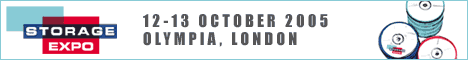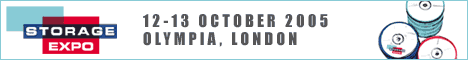YouTube Data Usage: Bitrates, Quality, and Offline DownloadsIf you’ve ever wondered why your data vanishes after a few YouTube videos, you’re not alone. The quality settings, bitrates, and even the choice between streaming and downloading play a big role. You might think lowering the resolution is enough, but there’s more to it than that. Before your next binge or travel abroad, it’s worth understanding exactly how these choices impact your data plan—and what you can do to stay in control. Understanding How YouTube Uses Mobile DataStreaming YouTube videos can significantly impact mobile data usage due to factors such as video quality, bitrate, and resolution. When streaming over a cellular connection, selecting higher resolutions—such as 1080p or 4K—can lead to increased data consumption. Specifically, Full HD (1080p) can use around 1 GB of data per minute, while 4K resolution may consume several gigabytes per hour. Bitrate also plays a crucial role in data usage. A higher bitrate typically correlates with improved video quality, but it also requires more data. This means that both the chosen resolution and the video's inherent quality will affect the total data consumed during streaming. To effectively manage mobile data, users should review their phone's settings. On iPhones, this can typically be found under the Cellular option, while Android devices offer similar options under Network & Internet settings. Additionally, YouTube offers a Premium subscription service that allows users to download videos for offline viewing, which can help minimize mobile data usage when accessing content without a Wi-Fi connection. Key Factors Influencing Data ConsumptionSeveral key factors influence the amount of data consumed when streaming videos on YouTube. The primary determinants include video resolution, bitrate, frame rate, and the complexity of the video content. Higher resolutions, such as 4K, result in significantly increased data usage compared to standard definition formats. This increase is attributable to the greater amount of detail that needs to be transmitted. Additionally, a higher bitrate tends to enhance video quality, but it also leads to higher data requirements. Videos that feature a greater number of frames per second or contain rapid motion sequences typically demand more bandwidth, further contributing to data consumption. For users streaming via mobile data, these factors can result in unexpectedly high charges, thus making it important to manage settings carefully. To mitigate excessive data usage, options such as offline downloads, selecting lower resolution settings, or opting for shorter video lengths can be adopted, particularly in the absence of a stable Wi-Fi connection. Data Usage by Video Resolution and BitrateData usage on YouTube varies significantly based on the selected video resolution and bitrate. For instance, viewing content at 480p consumes approximately 562.5 MB per hour. When the resolution is increased to 720p, the data usage rises to approximately 1.24 GB per hour at 30 frames per second (fps), and further increases to around 1.86 GB per hour at 60 fps. At 1080p resolution, data consumption ranges from 2.5 GB to 3 GB per hour, depending on the bitrate. For those opting for higher definitions such as 1440p, data usage escalates to about 4.28 GB per hour at 30 fps and 6.08 GB at 60 fps. The most significant data consumption occurs at 4K resolution, with figures indicating usage of 10.58 GB per hour at 30 fps and 15.98 GB per hour at 60 fps. These data usage patterns also apply to offline downloads from the platform, reflecting similar consumption rates based on resolution and frame rate settings. Monitoring Your Data Usage on Different DevicesStreaming YouTube videos can significantly impact your data allocation. It's essential to monitor your data usage effectively across different devices to avoid exceeding your limits. For iPhone users, YouTube data consumption can be checked by navigating to Settings > Cellular > YouTube. Android users can access their data usage by going to Settings > Apps > YouTube. Specifically, Google Pixel users can find data usage details under Settings > Network & internet > App data usage. To mitigate data usage while using the YouTube app, users can activate data-saving settings or adjust video quality options. This can help in preserving data, particularly for those on limited data plans. Additionally, offline downloads can serve as a practical strategy for managing mobile data consumption, allowing users to watch videos without using data during playback. It is advisable for users to regularly track their data usage to maintain awareness of their consumption patterns and to make informed choices regarding their viewing habits. Comparing Data Usage: Standard Videos vs. ShortsYouTube Shorts and standard videos exhibit notable differences in data usage. Viewing Shorts generally results in lower data consumption, averaging around 6MB per minute, which equates to approximately 360MB per hour at a resolution of 480p. In contrast, standard videos, particularly at 1080p resolution, can consume between 1.5GB and 3GB per hour, depending on factors such as bitrate and encoding. The data consumption escalates significantly with 4K streaming, which can reach up to 8GB per hour. The lower resolution options and consistent quality associated with Shorts contribute to their reduced demand on mobile data. This characteristic may provide a more efficient viewing experience for users concerned about data usage, particularly if they opt to download content for offline viewing. Strategies to Reduce Data Consumption When StreamingTo manage YouTube data usage effectively, several adjustments can be made that lead to significant reductions in mobile data consumption. Firstly, lowering the video streaming quality in the settings from higher resolutions, such as 1080p, to 480p can lead to a considerable decrease in data use. Enabling the Data Saver mode is another efficient way to optimize video playback for minimal data consumption automatically. Furthermore, preloading videos while connected to Wi-Fi allows for offline viewing, which helps to conserve mobile data during usage. It's also advisable to disable the autoplay feature, as this can lead to unintentional consumption of extra data by automatically queuing subsequent videos. Finally, regularly checking the YouTube data usage statistics in device settings can help users identify consumption patterns and adjust their viewing habits accordingly to avoid exceeding data limits. These strategies collectively can help in maintaining a balanced data allowance when streaming videos. Benefits of Offline Downloads and YouTube PremiumStreaming videos can quickly consume mobile data, making YouTube Premium's offline download feature a practical solution for users who seek to manage their data usage. This feature allows users to download videos for offline viewing, enabling access to content without incurring data charges each time a video is watched. The Smart Downloads function enhances this capability by automatically downloading recommended videos while connected to Wi-Fi, ensuring that users have access to a variety of content even when offline. Additionally, selecting lower video resolutions for downloaded content can help reduce both data consumption and the amount of storage space required on devices. Users have the option to easily manage their downloads within the app, providing them with control over their library and data consumption. This functionality can be particularly useful for users with limited data plans or for those who travel frequently and may not always have reliable internet access. Staying Connected Abroad: Managing Data With EsimsWhen traveling abroad, maintaining internet connectivity is important for activities such as streaming videos on platforms like YouTube. eSIM technology offers a practical solution by enabling access to local data plans in various countries without the need to physically swap SIM cards. Several service providers, including Airalo, facilitate the purchase and top-up of data plans, allowing travelers to manage their internet usage effectively. Utilizing eSIMs can help travelers avoid the often high costs associated with international roaming. By selecting local data plans, users can keep their mobile data consumption within set limits, thereby maintaining control over their expenses. For streaming, travelers can choose to rely on mobile data when necessary or download videos for offline viewing to further manage data usage. ConclusionManaging your YouTube data usage comes down to being proactive. By adjusting video quality, monitoring your data on your devices, and taking advantage of features like Data Saver mode or offline downloads, you’ll keep your data in check without sacrificing your favorite content. If you travel often, consider using eSIMs for better control. With these simple strategies, you won’t have to worry about unexpected data overages and can enjoy YouTube wherever you go. |