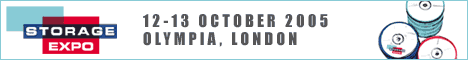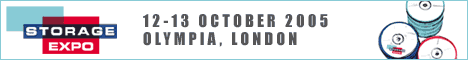Partitioning and Clustering: Speed Up Queries Without OverspendIf you’ve ever run a slow or costly query on a large dataset, you know how quickly inefficiencies add up. With partitioning and clustering, you can slice through massive tables and retrieve just the data you need—without breaking your budget. Still, not every approach fits every workload. Choosing the wrong strategy can waste time and resources. So, how do you unlock the right balance between speed and cost? While queries on large datasets can be slow, performance can be improved through effective optimization strategies. Two key techniques are partitioning and clustering of tables. Partitioning involves dividing the dataset into smaller segments, allowing queries to target specific partitions and significantly reducing the volume of data scanned. Clustering, on the other hand, organizes records within these partitions to facilitate quicker access to the required rows. These approaches not only reduce resource consumption but also help manage costs in BigQuery, where charges are determined by the amount of data processed. Understanding Table PartitioningTable partitioning is a method used to optimize query performance by managing large datasets more systematically. This technique involves splitting data into smaller, manageable partitions, which allows databases to access relevant subsets of data more efficiently, thereby improving performance and reducing query execution costs. The effectiveness of partitioning largely depends on the choice of partitioning keys. Commonly used keys include dates or integers, which align with frequently executed queries. Various partitioning strategies exist, including time-unit-column partitioning, integer-range partitioning, and ingestion-time partitioning. It is crucial to maintain balanced partitions; an unbalanced partitioning scheme can lead to some segments being overloaded while others are underutilized, potentially diminishing the anticipated performance improvements. When implemented correctly, table partitioning can facilitate the effective management of datasets that contain millions of rows. Exploring Data ClusteringData clustering is an advanced technique that organizes records within tables based on specific columns, enhancing query optimization beyond what table partitioning offers. While table partitioning improves data access by dividing large datasets, clustering sorts rows by up to four designated columns, which can significantly improve query performance, particularly when filtering on those columns. Implementing clustering allows BigQuery to restrict data block scans, which can lead to reductions in both query execution time and associated costs. This is particularly beneficial for analytic workloads, where clustering on high-cardinality columns enables faster retrieval of related records. Additionally, BigQuery utilizes a block range index (BRIN) for clustered tables, which supports efficient data filtering. Furthermore, combining clustering with partitioned tables can enhance performance even further, particularly for complex queries. Key Differences Between Partitioning and ClusteringBoth partitioning and clustering are effective techniques for enhancing query performance in BigQuery, but they operate in distinct ways and are suited to different scenarios. Partitioning involves dividing a table into large, separate segments based on specific criteria, such as a date range. This approach allows for more efficient data management, particularly in the context of high-volume datasets. By organizing data into partitions, it minimizes the amount of data scanned during queries, a process known as partition pruning. In contrast, clustering organizes data within each partition according to specified columns. This sorting enhances the locality of data that's related, which can result in faster query execution times. Clustering makes effective use of metadata, allowing for quicker access to data within those partitions. Understanding these differences is crucial when designing tables for analytical purposes. While both methods aim to improve query performance, they do so in complementary ways. Therefore, selecting between partitioning and clustering—or using both in tandem—depends on the specific data characteristics and query patterns in use. This choice can lead to more efficient and cost-effective analytics. Choosing the Right Strategy for Your WorkloadsWhen deciding between partitioning, clustering, or a combination of both for BigQuery workloads, it's important to analyze the access patterns of your data. If queries frequently filter by date or specific ranges of columns, implementing partitioning on those columns can reduce the amount of data scanned, thereby improving query performance and minimizing costs. Clustering can enhance the performance further by organizing the data within partitions based on high-frequency filters, which improves data locality. Care should be taken to avoid excessive partitioning; an overly granular approach can negatively impact performance due to increased metadata overhead and can complicate data management. It's advisable to find a balance in partition sizes to ensure efficiency. Regularly monitoring performance metrics is essential, as this will allow for adjustments in partitioning and clustering strategies to maintain optimal query speeds and cost-effectiveness. Best Practices for Implementing PartitioningAfter analyzing your workload and access patterns, it's important to consider best practices for implementing partitioning in BigQuery. When selecting partitioning keys, choose those that correspond with your most frequently used query filters, such as date fields or high-cardinality columns. This approach can enhance partition pruning, which reduces the amount of data that needs to be scanned. It is also crucial to manage the number of partitions effectively, ensuring that each partition is sufficiently large—preferably over 1 TB. This configuration helps to minimize metadata overhead and can improve overall query performance. Using partition filters in your queries is essential to avoid unnecessary full-table scans, further optimizing query execution. Additionally, when selecting clustering columns, opt for those with high cardinality and that are frequently included in WHERE clauses. This strategic choice can contribute to increased efficiency in query processing. Optimizing Queries With Clustering ColumnsOne effective method to enhance query performance in BigQuery is through the use of clustering columns. Clustering organizes data in a table by specific columns, which can lead to a reduction in the data scanned during filtering operations, particularly in large datasets. It's advisable to select clustering columns that are frequently utilized in equality or range predicates, as this can improve efficiency. BigQuery employs a block range index (BRIN) that logs the minimum and maximum values of each clustering key, enabling the query engine to bypass unnecessary data blocks. To sustain optimal query performance, it's important to regularly re-cluster tables, especially those receiving frequent streaming inserts, which helps ensure expedited data retrieval and cost-effectiveness. Real-World Examples and Use CasesNumerous organizations have improved their data analytics workflows by utilizing partitioning and clustering in BigQuery. For entities managing time series data, such as transaction logs, implementing partitioning by date allows for more efficient filtering and aggregation of values, as it reduces the need to scan entire tables. This method can lead to a significant improvement in query performance, with some companies reporting performance enhancements of up to six times. Clustering on commonly filtered columns organizes related records, which can further enhance efficiency and lower query costs. Organizations that work with large fact tables often employ a combination of partitioning and clustering to optimize their analytical reports. Common Pitfalls and How to Avoid ThemWhile partitioning and clustering can enhance query performance, several common mistakes can negate these advantages and potentially lead to increased costs. Over-partitioning can result in an abundance of metadata, which may hinder the query planning process. It's advisable to use daily partitions for low-volume datasets, unless each partition exceeds 1 TB. Low-cardinality fields, such as booleans, should be avoided as clustering keys, as they can restrict data pruning capabilities, resulting in the scanning of unnecessary data during queries. It's essential to include partition predicates; neglecting to do so means that every partition will be scanned, leading to inflated costs. Regularly reviewing your clustering columns is important to ensure they possess high cardinality, typically defined as having hundreds or thousands of unique values. This practice allows queries to more effectively target the relevant data needed for accurate results. Additional Resources for Mastering Query EfficiencyWhether you're just starting with partitioning and clustering or seeking to enhance your existing methods, utilizing the appropriate resources can support your understanding of query efficiency. For data engineers, reviewing documentation provided by cloud platforms and big data vendors is essential for learning best practices related to partitions and clustering. Participating in forums and professional groups dedicated to query performance optimization can also be beneficial. Additionally, gaining hands-on experience by monitoring actual queries and analyzing metrics such as `bytes_read` can provide insight into the effects of partitions and clustering on query outcomes. Enrolling in online courses or attending webinars that focus on advanced techniques may further enhance your skills. Engaging with expert communities can be an effective way to stay informed and improve your capabilities in optimizing large datasets. ConclusionBy understanding and applying both partitioning and clustering, you’ll unlock faster queries and reduced costs without compromising on performance. Remember to align your partitioning keys with common filters and pick high-cardinality columns for clustering. This way, you’ll minimize unnecessary data scans and optimize your workloads efficiently. Avoid common mistakes by reviewing your access patterns often, and keep learning with dedicated resources. Take charge—your queries (and your budget) will thank you for it. |