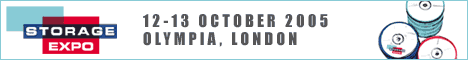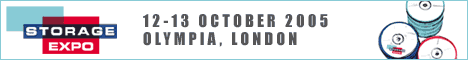How to Download Apps Not Available in Your Country on Iphone SafelyYou’ve probably come across an app that’s just out of reach because of your location. It might be a new game, a streaming service, or a tool you need for work. While you can find ways around these restrictions, it’s important to approach the process thoughtfully to protect your device and your data. Before you try to access these region-locked apps, there are a few crucial things you’ll want to understand. Reasons Certain Apps Are Unavailable in Your RegionWhile it may be assumed that all apps are accessible globally, various factors contribute to their regional availability. Developers sometimes restrict apps to certain areas due to compliance with local regulations that may necessitate such measures. For instance, licensing agreements can stipulate which regions are permitted legal access to an app. Furthermore, certain features or services that an app provides might be prohibited in specific locations due to differing legal standards. Additionally, developers may choose to focus their offerings on particular demographic groups, resulting in apps that are exclusively available in select countries. Local laws and content guidelines significantly influence these decisions, as access to apps may be limited if they fail to conform to the established rules and regulations within a given region. As a result, the availability of apps can be significantly shaped by a combination of legal, demographic, and regulatory factors. Changing Your Apple ID Country for Long-Term AccessChanging your Apple ID country can facilitate access to apps and content that may not be available in your current region. To initiate this change, navigate to your Apple ID settings by selecting your name in the Settings app, then choose Media & Purchases, and proceed to change your country or region. It's important to have a valid payment method for the country you're switching to. In some instances, you may select “None” if this option is available. Before making this change, it's advisable to spend any stored credit and manage existing subscriptions, as these may be affected by the transition to a different country. Additionally, it's crucial to note that Apple limits users to changing their country once every 90 days, so any decision to alter your Apple ID country should be made with careful consideration of the implications. Creating a New Apple Account for a Target CountryTo access applications that are only available in a different region without altering the settings of your primary account, it may be beneficial to create a new Apple ID specific to that country. The initial step involves signing out from your existing account within the iPhone's Settings. Next, you can create a new Apple ID by selecting the desired country and providing a new email address. If your intention is solely to download free applications, you can choose “None” as your payment option, although this is contingent on the policies of the selected country. Following the registration process, it's necessary to verify your email address and subsequently log in to the App Store using the new Apple ID. It's important to note that this new Apple ID will be required for updating any apps that were downloaded in that particular region. Using a VPN to Bypass Geo-RestrictionsMany applications are subject to regional restrictions, making them unavailable in certain areas. A Virtual Private Network (VPN) can effectively help users bypass these geo-restrictions on their iPhones. By connecting to a VPN server located in a country where the desired application is accessible, users can mask their IP address, thus allowing them to download and use apps that would otherwise be restricted. When selecting a VPN, it's advisable to choose a reputable service known for its reliability and strong security features. This choice can help mitigate potential risks associated with using a VPN, such as data breaches or unreliable connections. Users should also consider that some geo-restricted applications may verify the user's IP address during download and ongoing use. As such, maintaining an active VPN connection is important for ensuring continued access to these applications. It is important to remain aware of the legal implications of using a VPN to circumvent geo-restrictions, as this may violate the terms of service of the app providers or local regulations. Handling Payment Method and Address ChallengesWhen utilizing a VPN to access geo-restricted apps, users may encounter various issues related to payment methods and address information on the App Store. When changing the country associated with your Apple ID, Apple typically requires a valid payment method from that country. For users who intend to download only free apps, it's advisable to select "None" during the payment setup process. Regarding the billing address, users should enter a plausible address within the selected country; however, it's important to note that the accuracy of this information may be subject to verification processes. Prior to switching regions, it's prudent to spend any existing balance on the Apple ID, as these funds will be forfeited upon changing the country. Additionally, if you have active subscriptions linked to your Apple ID, canceling them ahead of the switch can prevent complications. An alternative approach is to create a new Apple ID, which can alleviate some of the challenges associated with local payment methods. This method simplifies the process, as it allows users to bypass the requirements tied to existing accounts, although it comes with the need to manage multiple IDs and their associated content. Troubleshooting Common Issues With Region-Locked AppsIf you're experiencing difficulties with region-locked apps on your iPhone, it's helpful to understand the various factors that can contribute to these issues. Even after changing your App Store country or using a VPN, complications may still arise. To begin with, ensure that you have accurately completed the procedure for changing your country's settings within your device. It's also important to note that a mismatched payment method can prevent app downloads, so selecting “None” as your payment option or applying an Apple Gift Card corresponding to the new region may be necessary. In the event that certain apps remain hidden or inaccessible, sign out of your Apple ID and then sign back in. Additionally, clearing the App Store cache can also help. If you're using a VPN to access specific apps, it's crucial to keep the VPN connected, as some applications may require your location to match that of the app's distribution rights. Managing App Updates and Account SwitchingWhile downloading apps from various App Store regions can enhance access to diverse applications, managing updates and switching between Apple IDs presents several challenges. To receive updates for applications downloaded from different regions, users must log back into the respective Apple account associated with those downloads. This frequent switching can lead to complications such as disruptions in access to previously purchased apps and interruptions in updates. Additionally, some applications may require a local phone number for verification, which further complicates the management of multiple accounts. To alleviate these issues, utilizing a VPN may help maintain app functionality and facilitate updates without the need for constant account switching or repeated sign-ins. This approach can provide a more seamless experience for users navigating multiple App Store regions. Potential Risks and Legal ConsiderationsWhen downloading apps from outside your country’s App Store, there are several risks and legal considerations to be aware of. Using a false address or payment method to access another region’s store can lead to potential legal consequences, including account suspension or banning, as outlined in Apple’s Terms of Service. While VPN servers can sometimes help in circumventing geographic restrictions, their use may violate app policies, which could result in loss of access. Additionally, frequently switching regions can trigger security mechanisms employed by Apple, resulting in locked accounts or more complicated verification processes. Furthermore, regional app restrictions often reflect compliance with local laws, and disregarding these limitations could unintentionally lead to legal complications. It's crucial to consider both the potential risks and the legal implications of accessing apps from different regions to make informed decisions. ConclusionDownloading apps not available in your country on your iPhone is possible with the right steps—changing your Apple ID’s region, creating a new account, or using a VPN. Always stay cautious: manage payments, update software, and review app permissions to protect your privacy and data. While these methods can open up new app experiences, remember the legal and security risks involved. Make smart choices to get the apps you need while keeping your information safe. |