
|

|
Advertise Contact SecurityWatch |
| Articles | Editorials | Reviews | News | InfoSec Directory | Releases | White Papers |
|
VoIP Articles - New to VoIP? VoIP Articles will help you understand what's important in VoIP. 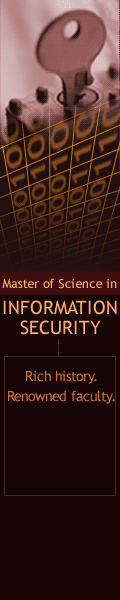
|
Mobility is a State of Mind Author: Jeremy C. Wright Monday, 08 November 2004, 13:35 GMT On the go. Mobile. Wi-Fi. On the move. Today's culture is becoming increasingly "mobile" - increasingly movement oriented. Anything that can't be done while moving or anything that requires you to be in one specific location is becoming less and less attractive. iPods. Tablet PC's. Camera phones. 10 years ago who would have imagined that music, computing and photography processing and sharing would be possible while standing in line at Wal-Mart. If the 90s was the "wired decade", the 00s are the "mobile decade". You can now shop from anywhere, buy movie tickets and CD's from anywhere, talk to anyone from anywhere, do any job - including surgery - from anywhere... The possibilities aren't only endless, they are here and they are now. The problem is that there is simply too much "mobility" for any one person to absorb at once. So, for today, we're going to look at mobile, smart and Wi-Fi phones. What's possible? What's attractive and what's worth looking at for your life? Generally speaking there are 3 main classes of phones, all with different value added features: classic cellphones, smartphones and PDA-like devices and there are innovations happening fast and furious in each of these market segments. Device Commonalities Regardless of the type of device you have, they will all share common features and many common accessories and value added toys. All will be phones. They'll be of varying sizes and shapes - smartphones are often larger than cellphones as they have full colour displays, for example - and may come with a camera phone built in, music playing software as well as the now-standard "Calendar, Address Book & Games" suite. In addition, many of the top phones are made by a select number of companies such as Nokia and Vodaphone, which means that much of the software tends to be very similar even across different classes of phones. That said, you still need to be aware of your needs and your preferences, as well as how you intend to use the phone, before you decide which class of phone, nevermind which model, to purchase. Classic Cellphones The modern "Classic Cellphone" isn't as classic as it may sound. The majority of classic cellphones sold have vibrant colour screens, camera phones, calendars and address books, voice memos and some form of email or text messaging. Even the most basic models have more features than just about anyone's home phone and no wonder! Cellphone usage is growing at an astounding 80% rate in the United States with more than 200 million phones on the market. If this is your first cellphone or hiptop device purchase, a "Classic" phone is likely best, as it will get you into the groove and hint at some of the higher end capabilities such as the full web browsing and Office software on smartphones or the full PDA features of the PDA-like devices. Smartphones A smartphone effectively crosses the divide between PDA type devices and classic cellphones. Most phones like Palm's Treo or Microsoft's Smartphone's will have a camera, phone capabilities and a full colour screen just like classic phones. But, they will also have PDA-type software. A smartphone can be used in an "offline" mode, like when you are on a plane, so that the PDA functionality is available to you, without the interference caused by the cellphone portion. In addition, smartphones are sync-able with your desktop, providing you with "on the go" access to your contacts, documents and multimedia files. Many of the newer smartphones include advanced features like music and video players and some, like Motorola's MPx (pictured at right) even come with keyboards. Smartphones are typically the next step up for cellphone users looking for more storage, more power and more bleeding edge features. PDA Phones PDA-type phones are PDA's like HP's iPaq (pictured at right). They are typically wider than other phones, due to their PDA roots. Most PDA style phones look and feel like a PDA and, as a result, may make you look a little silly holding it to your head. However, the appeal of the PDA phone is undeniable for many corporate executives who are mainly looking for a PDA but are sick of carrying a cellphone around as well. It should be noted that PDA Phones will have an Operating System on them and will often have a suite of applications such as cut-down versions of Word, Excel and Outlook on them (in the case of Microsoft-based phones, or similar apps on Palm-based phones). Conclusion As we mentioned earlier, the best phone for you is dependent on what you intend to use it for. The first question to ask yourself is if you're looking for a phone or a PDA or, even, a mini laptop (which some PDA's can often seem like). Next, find your carrier of choice. And then choose the model you are looking for based on features, battery life, ease of use and of course: how freaking cool you look with the phone! |
Wednesday, September 14, 2005 Network Security
GFI MailArchiver for Exchange - Easily archive Exchange Server mail & comply with Sarbanes Oxley - Free evaluation available. Network Security Software - Sponsored by GFI Network Security. Check your website security with Acunetix Web Vulnerability Scanner. Audit your web applications for SQL injection, cross site scripting & more. Download trial! Wireless Security

Press Releases
|
| Copyright © 2000 - 2005 eBCVG IT Security | Affiliates :: RSS feeds :: Privacy |