Articles > Reviews
GFI LANGuard Security Scanner
By Danny Tsechansky, Staff Writer
Monday, 22 December 2003 21:00 ESTGFI LANGuard is a powerful network security scanner by GFI Ltd. that enables you to fix lousy security before a hacker would exploit them. It scans your network and system for potential security holes and lets you deploy the necessary patches and services packs to eliminate the problem.

The installation process is very simple and done within few minutes. The installation process does not require restarting Windows in order to start using the program. GFI encourages reading the attached user manual, which is very well designed and really helps you to master the software.
One thing that is not mentioned on the GFI’s download page – the fact that the anti-virus software must be turned off prior to the installation, since most anti-virus tools will alert about a Windows Script Host Shell that trying to write information to the registry. This is done by a Visual Basic Script file, which comes among the installation files, and treated as a suspicious activity.
During the program startup, it checks for newly discovered security alerts and updates its database if necessary. This process is done automatically each time you run the program, though there is an option for the user to perform the update manually. The update and the initialization processes are very fast without any exceptions.
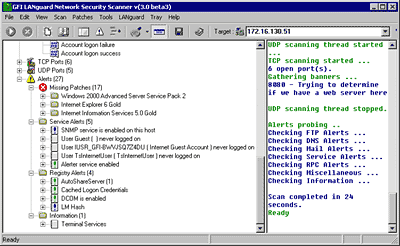
GFI LANGuard main window
The program is loaded with many options that can be changed to fit your needs and your network setup. The configuration process itself is very intuitive and everything you need to know about the features it offers can be found in the user manual.
Though GFI LANGuard is entitled as a “Scanner”, it contains much more than just a regular network scanner. This software is a small toolbox containing various useful network tools. In addition to scanning, it provides you in-depth report on your systems and devices on your network – security holes, missing patches etc. –, prints useful network statistics such as Time To Live (TTL), open ports, users and groups, operating system fingerprinting and more.
GFI LANGuard provides two useful built-in tools, which make your life easier when dealing with network security: LANGuard Scripting tool and the report generator.
LANGuard Scripting tool utilizes the LAN Scripting language, which was designed for the LANGuard Network Scanner. This scripting language is a very powerful tool for creating sophisticated security checks.
The report generator tool lets your customize your report (header, footer), select a template for it (controls in what way the report will be displayed) and more. The report is generated in both HTML and XML format, which gives you the maximal flexibility to parse it according to your needs.
From what I have experienced with this software and neglecting the small “bug” in the installation process, I can truly say that GFI LANGuard should be part of your Windows security arsenal. This is exactly what Windows-based network should have in order to keep it more secure. Go to
GFI and get yourself a copy.