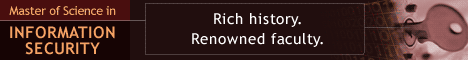Product Insight: Agnitum Outpost Firewall Pro
By Alex Moskalyuk, Contributing Editor
Wednesday, 27 October 2004 11:36 EST
Wednesday, 27 October 2004 11:36 EST
Agnitum Outpost Firewall Pro name is a bit deceiving. The term "firewall" to a Windows user implied somewhat limited application capable of monitoring the open ports and reporting on applications engaged in network communications. If you ever worked with ZoneAlarm, BlackICE or Windows XP Service Pack 2, you probably don't expect much more out of the firewall software package.
But the Agnitum package is so much more, it would be fair to say the Outpost Firewall is an actual security suite.
The program monitors the network activity, allowing the user to get the list of applications, currently accessing the network with port number, remote address and uptime values presented for each process (for Firefox tabbed browsing, for example, Agnitum treated each tab as a separate process, presenting proper information for each one independently). There's also a listing of open ports, useful for discovering unexpected applications or network activity from the software you did not expect to access Internet. Right-clicking any process name either in the Network Activity window or Open Ports window allows the user to specify the rules for a given application. The rule engine is rather simplistic, allowing the user to specify a variety of conditions (local port, remote port, duration of connection, etc.)
The plug-ins shipped by default include Internet active content filtering, ad blocker, attachments filter, attack detector, parental rules and DNS cache. For the Internet settings the values provided to Agnitum Outpost Firewall Pro override the browser settings, which allows for more stringent control and helps to set up proper policies on some computers, where users install the ActiveX content or yet another toolbar mindlessly. As far as active content filter, ActiveX, Flash, Java applets, animated GIFs, VBScript and JavaScript executables can be blocked, as well as popups and cookies. For all these option one can also choose the Prompt option, which would cause a warning window to appear each time this type of content is discovered on the page visited. The ad blocker by default excludes the images loaded from known sources (*.doubleclick.* is perhaps the classic example) as well as known banner formats (images 468x60 do not display, being replaced with the text [AD] instead).
The parents controls plug-in allows to specify either the keyword that should red-flag the text or certain URL. By default the application ships with empty keyword list and empty URL list, which is not too helpful, if you're setting up the computer for kids. DNS cache plug-in enables a local DNS server on your computer, which stores IP address of 100 most visited sites, which in some cases allows for faster access.
I installed the product on Windows XP before Service Pack 2 was applied just to test the functionality of the product before and after. Outpost can be annoying during the training phase, as you have to tell it which applications you're comfortable with as far as network access. The suggestion for anyone installing this product would be to do a quick run through all the everyday apps that access the Internet (browser, music players, instant messengers, e-mail clients, notifiers, distributed.net apps, etc.) Overall the product deserves high usability rating, is easy to train and is quite effective at providing better control of application environment on a local PC. I can imagine a not too literate PC user feeling uncomfortable with dozens of options that Outpost provides or being annoyed at pop-up messages asking whether a certain app should be given network access (especially if the app in question is something as "descriptive" as svchost.exe), but overall it's a powerful and simple to use product for anyone shopping for better security package for their PC.